Getting started with Starwhale Standalone
When the Starwhale Client (swcli) is installed, you are ready to use Starwhale Standalone.
We also provide a Jupyter Notebook example, you can try it in Google Colab or in your local vscode/jupyterlab.
Downloading Examples
Download Starwhale examples by cloning the Starwhale project via:
GIT_LFS_SKIP_SMUDGE=1 git clone https://github.com/star-whale/starwhale.git --depth 1
cd starwhale
To save time in the example downloading, we skip git-lfs and other commits info. We will use ML/DL HelloWorld code MNIST to start your Starwhale journey. The following steps are all performed in the starwhale directory.
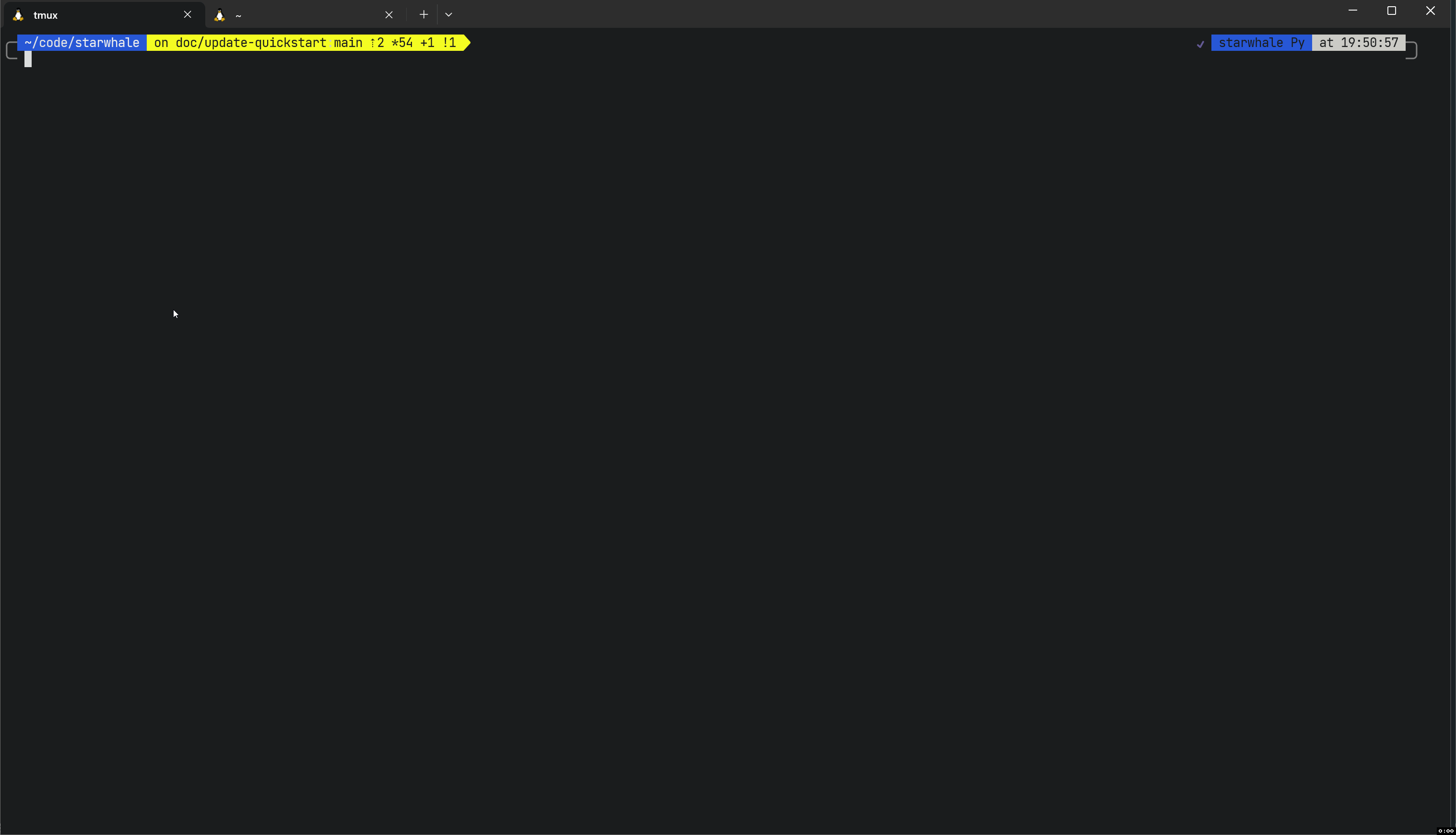
Building a Pytorch Runtime
Runtime example codes are in the example/runtime/pytorch directory.
Build the Starwhale runtime bundle:
swcli runtime build --yaml example/runtime/pytorch/runtime.yamltipWhen you first build runtime, creating an isolated python environment and downloading python dependencies will take a lot of time. The command execution time is related to the network environment of the machine and the number of packages in the runtime.yaml. Using the befitting pypi mirror and cache config in the
~/.pip/pip.conffile is a recommended practice.For users in the mainland of China, the following conf file is an option:
[global]
cache-dir = ~/.cache/pip
index-url = https://pypi.tuna.tsinghua.edu.cn/simple
extra-index-url = https://mirrors.aliyun.com/pypi/simple/Check your local Starwhale Runtime:
swcli runtime list
swcli runtime info pytorch
Building a Model
Model example codes are in the example/mnist directory.
Download the pre-trained model file:
cd example/mnist
make download-model
# For users in the mainland of China, please add `CN=1` environment for make command:
# CN=1 make download-model
cd -Build a Starwhale model:
swcli model build example/mnist --runtime pytorchCheck your local Starwhale models:
swcli model list
swcli model info mnist
Building a Dataset
Dataset example codes are in the example/mnist directory.
Download the MNIST raw data:
cd example/mnist
make download-data
# For users in the mainland of China, please add `CN=1` environment for make command:
# CN=1 make download-data
cd -Build a Starwhale dataset:
swcli dataset build --yaml example/mnist/dataset.yamlCheck your local Starwhale dataset:
swcli dataset list
swcli dataset info mnist
swcli dataset head mnist
Running an Evaluation Job
Create an evaluation job:
swcli -vvv model run --uri mnist --dataset mnist --runtime pytorchCheck the evaluation result
swcli job list
swcli job info $(swcli job list | grep mnist | grep success | awk '{print $1}' | head -n 1)
Congratulations! You have completed the Starwhale Standalone Getting Started Guide.