Starwhale Server入门指南
启动 Starwhale Server
swcli server start
更多的Starwhale Server 安装和启动信息,请参见安装指南。
创建您的第一个项目
登录服务器
打开浏览器并在地址栏中输入服务器的 URL。 使用默认用户名(starwhale)和密码(abcd1234)登录。
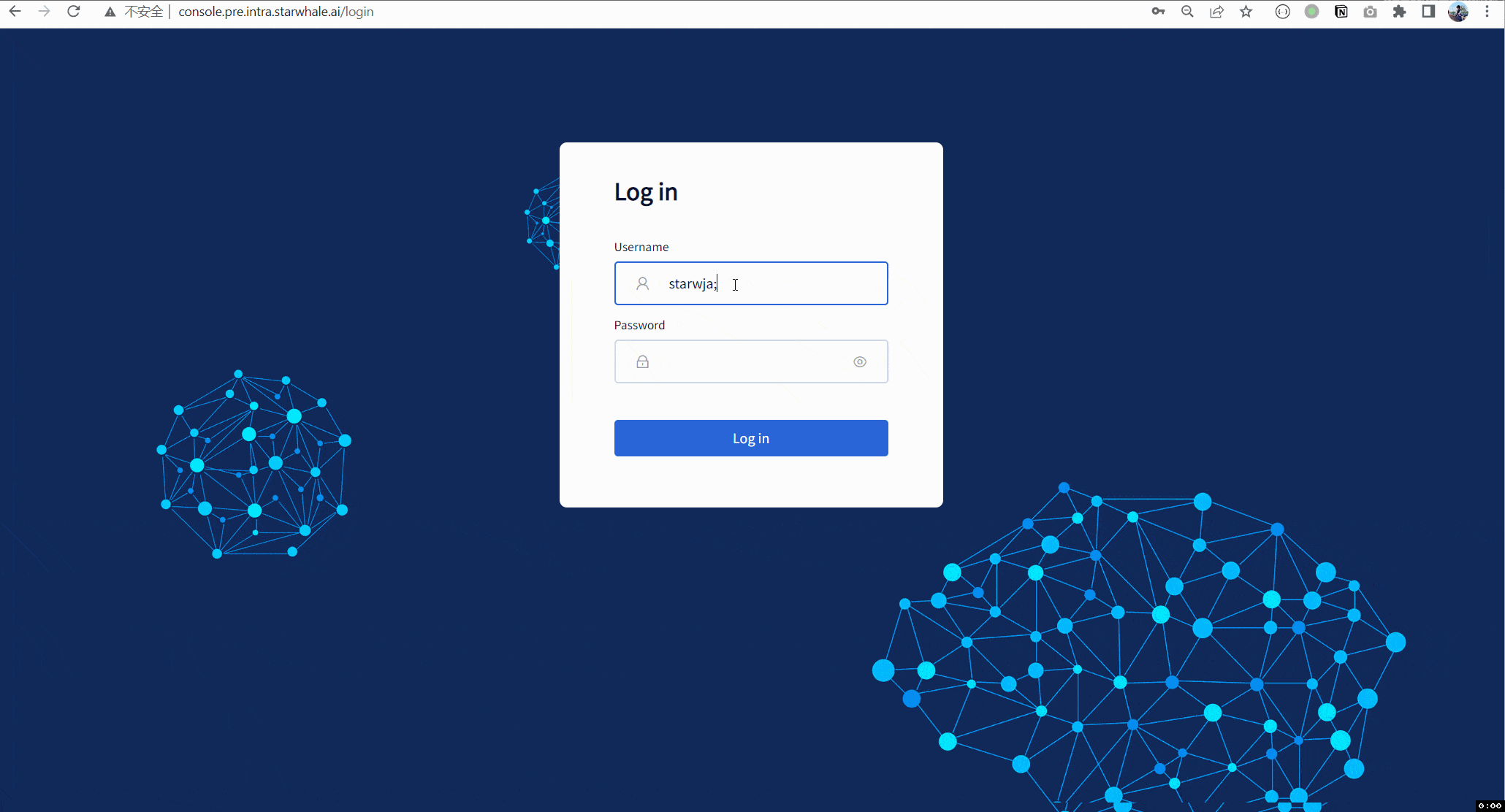
创建一个新项目
在本地机器上构建数据集、模型和运行时
按照Starwhale Standalone入门指南中的步骤1到步骤4在本地机器上创建:
- 一个名为helloworld的Starwhale模型
- 一个名为mnist64的Starwhale数据集
- 一个名为helloworld的Starwhale运行时
将数据集、模型和运行时复制到Starwhale Server
swcli instance login --username <your username> --password <your password> --alias server <Your Server URL>
swcli model copy helloworld server/project/demo
swcli dataset copy mnist64 server/project/demo
swcli runtime copy helloworld server/project/demo
使用Web UI运行模型评估
使用浏览器打开“demo”项目并创建一个新的评估。
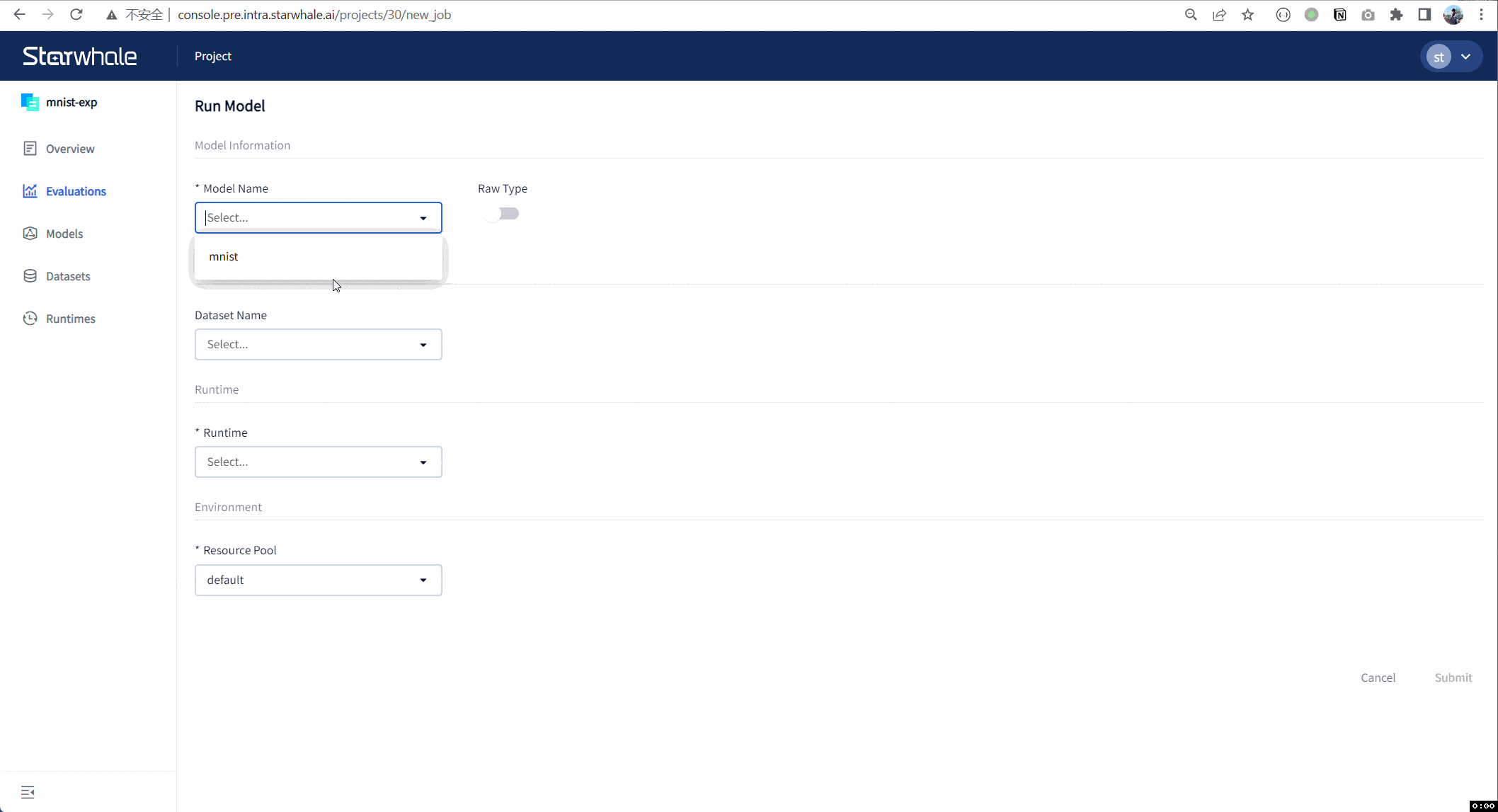
恭喜! 您已完成Starwhale Server的入门指南。